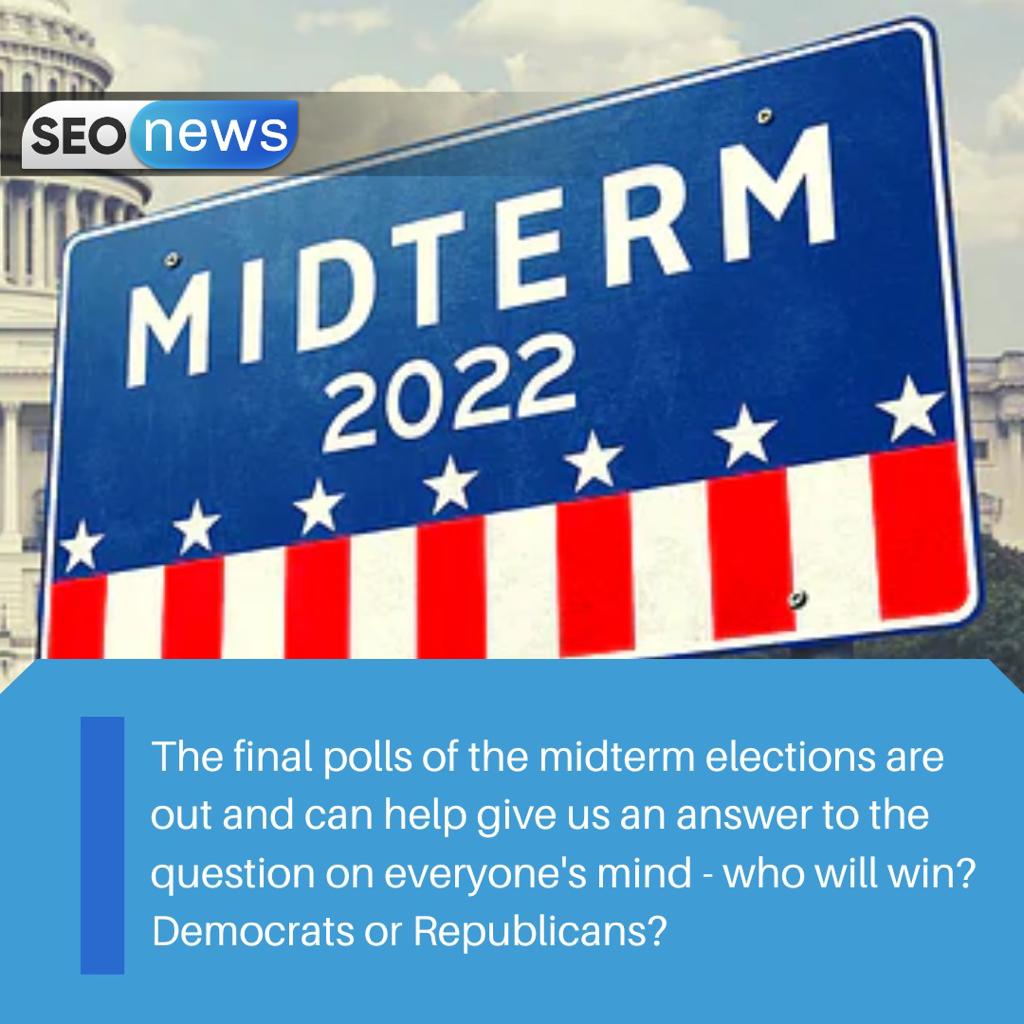Sasta TV box have become a popular choice for budget-conscious consumers looking to transform their ordinary television sets into smart entertainment hubs. However, like any electronic device, these TV boxes may encounter issues that can disrupt your viewing experience. If you find yourself in a situation where your Sasta TV box is not working as expected, don’t panic. This comprehensive troubleshooting guide will walk you through common problems and provide practical solutions to get your device back on track.
Common Issues and Solutions of Sasta TV box
No Power or No Signal – Sasta TV box
Issue:
The TV box refuses to power on, or there’s no signal on the TV screen.
Solution:
- Check the power source and ensure that the TV box is properly plugged in.
- Verify that the HDMI cable is securely connected to both the TV box and the TV.
- Test the HDMI port on the TV by connecting another device to rule out any TV-related issues.
Remote Control Not Working
Issue:
The remote control isn’t responding, or its functions are limited.
Solution:
- Replace the remote control batteries and ensure they are correctly inserted.
- Check for obstructions between the remote and the TV box.
- Pair the remote control with the TV box according to the manufacturer’s instructions.
Slow Performance or Freezing
Issue:
The Sasta TV box is sluggish, or it freezes during use.
Solution:
- Clear the device’s cache to free up memory and improve performance.
- Uninstall unnecessary apps that might be consuming system resources.
- Ensure that the device’s firmware is up to date by checking for updates in the settings menu.
Wi-Fi Connectivity Issues
Issue:
The Sasta TV box is having trouble connecting to Wi-Fi or maintaining a stable connection.
Solution:
- Check your Wi-Fi network and make sure it is functioning correctly.
- Restart the router and Sasta TV box to refresh the network connection.
- If possible, use an Ethernet cable for a direct, more stable connection.
Audio/Video Sync Issues
Issue:
There is a delay between the audio and video, resulting in an unsatisfactory viewing experience.
Solution:
- Adjust the audio synchronization settings in the TV box’s audio settings.
- Check the HDMI cable for any damage and replace it if necessary.
- If the issue persists, try connecting the Sasta TV box to a different TV to isolate the problem.
Frequently Asked Questions (FAQs)
How often should I update the firmware on my Sasta TV box?
It’s recommended to check for firmware updates regularly, at least once a month. Updates often include performance enhancements, bug fixes, and new features.
My TV box has limited storage, and I keep running out of space. What can I do?
Consider using external storage options such as USB drives or SD cards to expand storage. Additionally, regularly uninstall unused apps and clear the cache to free up space.
Is it possible to connect a Bluetooth device, like a keyboard or mouse, to my Sasta TV box?
Yes, many Sasta TV boxes support Bluetooth connectivity. Check your device’s settings to pair and connect Bluetooth peripherals.
The audio output on my TV box is not working. How can I troubleshoot this issue?
Ensure that the TV box’s audio settings are configured correctly. Check the HDMI cable and try an alternative audio output method, such as using a separate audio cable.
Conclusion
Sasta TV box offer an affordable way to access a world of entertainment, but like any technology, they may encounter issues from time to time. By following the troubleshooting tips outlined in this guide and referring to the FAQs, you can address common problems and enjoy a seamless viewing experience.
Remember to check for regular updates, maintain a clean and organized system, and don’t hesitate to seek assistance from the manufacturer’s support if needed. With a little patience and the right approach, you can resolve most issues and make the most of your budget-friendly Sasta TV box.